"What formats & containers are the best for ripping DVD to
and Editing in Sony Vegas? I'm doing a project with large number of
clips from various movies and I want to make sure I use the right format
and container."
Sony Vegas is very powerful and supports a wide range of video
formats like WMV, MOV, MP4, MPG, etc. it receives popularity around the
world. However, Sony Vegas doesn't support DVD importing. That means if
you want to import DVD to Sony Vegas Pro for editing, you need to get a
third party software to help you rip DVD to Sony Vegas Pro supported
video formats, like MPEG-2.
To achieve the goal, you can use Brorsoft DVD Ripper,
a professional DVD ripping app to rip DVD to almost any video and audio
format like MKV, MOV, AVI, WMV, MP4, MOV, FLV, MP3, AAC, WMA, WAV, etc.
easily and fast bypassing the DVD copy protection. Now, download the
software and follow the guide below to start ripping process.
Guide: Rip DVD movies for Sony Vegas editing
Step One. Add DVD movie
Run the software and click "Load DVD" to add the DVD files you want
to rip. After DVD has been loaded, you can select subtitles, choose
audio tracks, preview DVD as you like. This professional DVD tool can
support DVD folder, ISO and IFO files as well.

Step Two. Choose the output format
Click "Format" bar to determine output format. Follow "Adobe
Premiere/Sony Vegas" and select "MPEG-2(*.mpg)" as the output format.
Besides, you can also choose WMV (VC-1) (*.wmv) if you want to get a
relatively smaller output file.
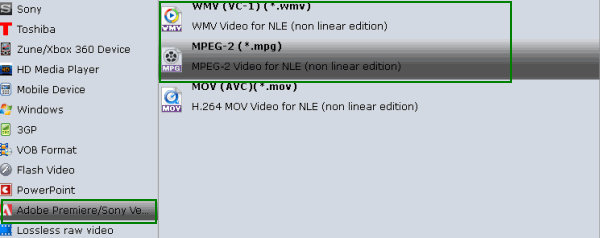
Step Three. Adjust output parameters
You can click "Settings" button to adjust output parameters,
including the Bitrate of Video and Audio, the Codec of Video and Audio,
Video Size, Sample Rate, Frame Rate, Audio Channels, etc.
Step Four. Start converting DVD to Sony Vegas
When all is OK, simply click "Convert" to begin the ripping. The
conversion will finish soon if your DVD movie is not too large. After
the conversion finished, you can get the videos highly compatible with
Sony Vegas Pro. Just Launch Sony Vegas and import the converted videos
to it and enjoy home video editing!
Additional Tip:
If you wanna a package product that not only can support DVD
movies, but also can deal with Blu-ray discs as well as common videos
including MOV, MTS, MXF, MKV, MP4 .etc, Brorsoft Blu-ray Video Converter Ultimate (Mac
version) is designed for you. It is just such an all-in-one multimedia
toolkit to aid you in converting videos and DVD/Blu-ray to any format
like MOV, AVI, M4V, WMV, MP4, MPEG, and rip Blu-ray/DVD to fit your
mobile devices like iPhone, iPad and iPod and more with fast speed and
zero quality loss. Besides, you can also effortlessly full disc backup
or directly copy main movie from your BD/DVD discs.
Read More:
