Nowadays, more and more media center like Plex can be able to link
users' computer, TV or other home video playback devices. These Apps are
much powerful to afford a lot common videos including MKV, MP4, AVI
.etc. However, DVD ISO image files are always refused by them. In this
article, I will discuss how to encode DVD ISO file into MKV or other video formats for easily streaming.
To convert DVD ISO files to MKV, you need the help of a ISO converting tool. Brorsoft DVD Ripper
is designed for you. It can transcode ISO image files to MKV easily and
quickly without qulity loss. Besides ISO formar, it also supports DVD
discs and DVD Video_TS folders as well. If you are a Mac user, pls turn
to Brorsoft DVD Ripper for Mac. Download the program and check out the guide below on how to convert ISO image files to MKV videos step by step.
How to Change ISO format to MKV
One: Run the program and click "Load ISO/IFO"
files button to add the ISO files. As you can see, you can also load DVD
disc, DVD folder and IFO files to rip.
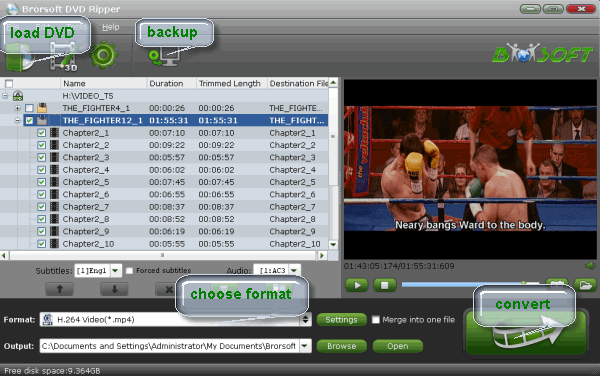
Two: Select MKV as the output format from Common Video list.
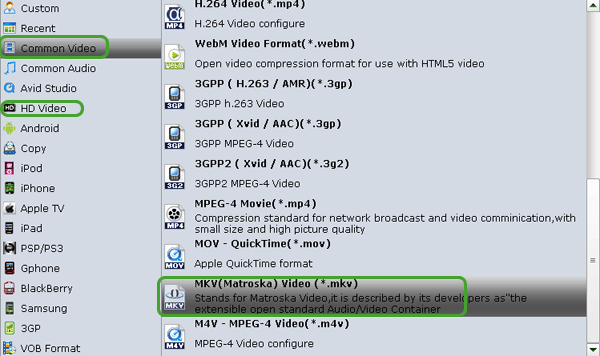
Three: Finally, tap the "Convert" button to begin converting DVD ISO files to MKV videos.
Read More:
