While the world has clearly moved on to HD video, many of us still
have massive TV Series DVD collections and would like to make this
content available digitally so that it can be enjoyed on mobile devices
and streamed to screens around the home via Plex or similar solutions.
So, here is the best way for you to rip TV Series DVD to Episodes for Plex.
To achieve the goal, Brorsoft DVD Ripper
is highly recommended here. This DVD Series to Plex ripper can copy any
copy-protected, even region-locked DVD to Plex supported format with
excellent video quality. It can make you rip more DVD TV series to Plex
than Handbrake in the same time period. What’s more, you are allowed to
adjust video/audio bitrate, size, frame rate, channel in "Settings". If
you are a Mac user, pls turn to Brorsoft DVD Ripper for Mac. Now, download the software and start conversion.
How to Convert TV Series DVD to Episodes for Plex
One: Click DVD disc button to import the DVD files
you want to convert. After the files are loaded, select the episodes
you want to rip by clicking the box. DVD folder/ISO/IFO files are also
supported.
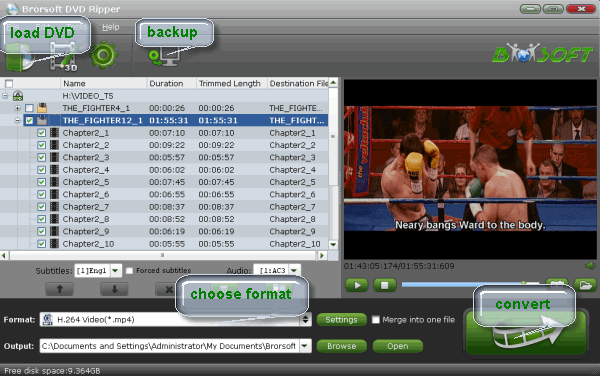
Two: Click the "Format" > "Common Video"
option, and choose MP4 format recognized by Plex as output format. You
also can select H.264 HD Video (*.mp4) for Plex Media Server.
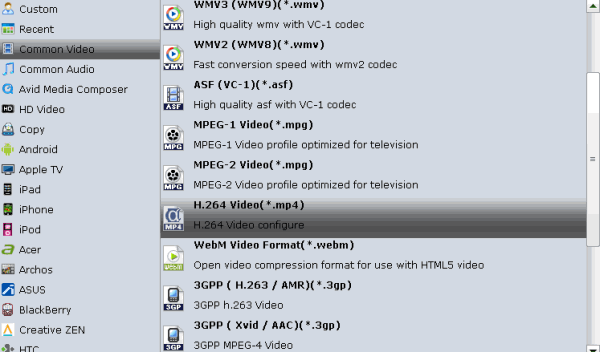
Tip: With the right settings you can retain the
quality of the original DVD while also saving space. Simply click
Settings bar and you can tweak the settings to your satisfaction and
even save it as preset.
Three: Tap the "Convert" button under the preview
window, and the DVD ripper will start the conversion from TV Series DVD
to Plex Media Server. Once the conversion finished, you can get the
video file via "Open" panel. And now, you can freely stream the videos
to Plex without any issue.
Read More:
