Say you have a movie on DVD, but you want to watch it on your phone, tablet, somewhere else. You can "rip" that DVD—or turn it into a movie file on your computer—to play it wherever you want. Here comes the key question-what is the best DVD Ripper for Mac. Thankfully, there are plenty of great utilities designed to make the process easy and give you files that are playable on any device you choose, whenever you choose to watch them. Here are Three of the best. Keep reading.
1. Brorsoft DVD Ripper for Mac
You can easily rip DVDs, or extract/get files off your DVD disc to your hard drive for backing up or playing. It also has the ability to convert the DVDs to many other formats.
Features:
Support source DVD disc, DVD VIDEO_TS folder, and DVD IFO/ISO
Rip DVD to AVI, MKV, WMV, MOV, M4A, WMA and other video/audio formats
Be compatible with QuickTime Movie format
Edit source DVD with built-in video editor
Ripping Process-Simple with several clicks
1. Load DVD movie into App
2. Choose output format
3. Start Ripping
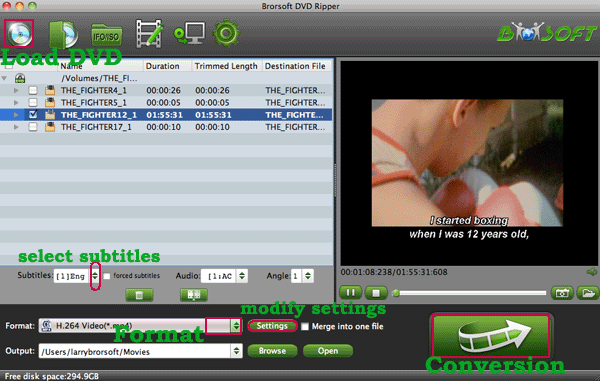
Pros:
Nice interface
Fast and Easy to use
Stable ripping process
Support almost all commercial discs
Multiply output formats
Cons:
Not free
2. MakeMKV
It can quickly and easily rip DVD discs to high quality MKV files with a single click. The app preserves all of the source disc’s information, including tracks, chapters, HD audio, menus, and so on.
Pros:
Entirely free to download and use
Provided with a simple and intuitive interface
Cons:
No compression of output file
Limitation of output formats
3. Handbrake
Handbrake is our favorite video encoder for a reason: it’s simple, easy to use, easy to install, and offers a wealth of tweaking options to get the best possible file as a result.
Pros:
Great design and stability
Easy to use
Completely free
Cons:
Can't deal with encrypted DVD discs
Live preview only supports the first four minutes of video
Intimidating interface.